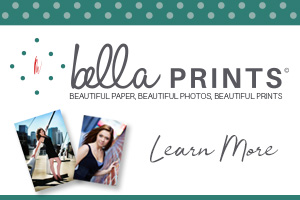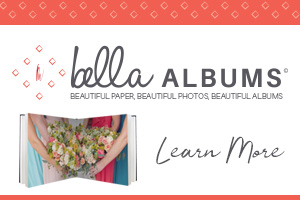by Gavin Phillips
All of these software programs are Mac/Windows compatible and offer free trial downloads.
Photomatix Pro
Photomatix offers many features and an intuitive, easy-to-use interface. Its strength is outdoor, daytime HDR. It really opens up shadows and produces very pleasing colors that are easily controlled with the sliders.
The batch-processing feature is a huge time-saver. Merging one set of three, five or seven images into a 32-bit image can take from 10 seconds to over a minute, depending on your computer speed and how many images are in the set. If you have more than a few sets of HDR, (at Yosemite I had hundreds of sets) this consumes a large amount of time.
Photomatix’s batching feature allows you to merge dozens/hundreds of sets of HDR into 32-bit images automatically while you do something else. You then open the 32-bit image instantly in your software of choice and apply the tone mapping, which is the only part that interests you.
With interior shots, Photomatix often introduces a blue cast into sunlight coming in through windows. I often use ‘Artizen’ or ‘Dynamic Photo HDR’ for interiors.

Artizen
I use Artizen for some of my interior HDR shots. Most of the time it gives me better results with these shots.

Dynamic Photo HDR
I use DPHDR for some of my night HDR and some daytime HDR as well depending on the image. It often creates more natural looking skies.
It’s also great if you want to go in a different creative direction. You can get a nice range of different color effects.
But sometimes I see odd artifacts introduced into images; burnt skies or excessive noise. So I
don’t recommend this program as your first choice.

HDR Efex Pro
Like all Nik software, HDR Efex Pro’s user interface is intuitive and easy to understand. I liked the variety of one-click presets, and it is easy to keep your HDR looking natural. Although, I still
prefer the color in Photomatix for outdoor HDR.
Nik’s patented “U Point Technology” is included. With this you can fine-tune very specific areas in your image without affecting the rest of it.
Photoshop CS5 HDR
New to CS5 are some basic HDR tone mapping sliders and presets. I have worked with it on some sets of HDR and compared it to the tone-mapping I get in the other software. The results are
far better in Photomatix, etc. However, I spend most of my time in Photoshop finessing the image and creating custom imagery.

Single-shot ‘Pseudo HDR’
The software listed above gives you an option to create a pseudo HDR out of a single RAW or JPEG image. You really need RAW with single shot HDRs. The advantages are that you do not have to take multiple shots, and there will be no ‘ghosting’ to remove people moving in the image.
However, you do not have the same dynamic range that you would have with multiple exposures. Pseudo HDRs tend to be noisy and you don’t get the same detail. But when you have rapidly moving people, animals or vehicles, pseudo HDRs often look far more interesting than just working the image in Photoshop. And they are very quick to process.

Gavin Phillips offers HDR webinars and training movies. He also offers custom Photoshop ‘actions’ and Lightroom Presets. See his website for more information. http://www.photoeffects.biz/hdri.html
Read more from Gavin…
Introduction to HDR Photography