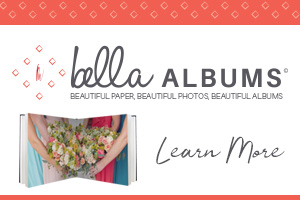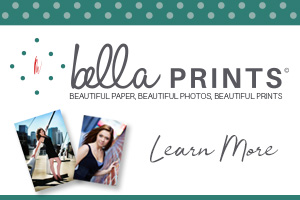by Gavin Phillips
HDR and People
You can photograph people with HDR selectively. People posed, or a bride and groom standing still at the altar. Even if they are standing “still” there is likely to be some slight movement between the frames.
This is referred to as “ghosting”. The color of the people’s faces will be incorrect as well. To correct this I use one of the bracketed sets of regular RAW images and Photoshop to mask-in just the people into the HDR image.
It only takes 5-minutes. I only take a few HDR images with people in them. This captures the occasion in a way I could never achieve otherwise.

My HDR Workflow
I download all my HDR sets into a folder. I sort the winning sets in Photoshop/Bridge or Lightroom and move them to a “Winners” folder. Different sets must be kept together. Don’t mix a set of three with a set of five or seven, it will completely mess up the batch processing.
Batch rename the winning sets in Photoshop or Lightroom with a number sequence. If I have 20 sets of five bracketed images, they will be numbered 1 through 100.
I then use Photomatix to batch my 20 sets of five into 20 single, 32-bit images. While Photomatix is running, I’m in Photoshop or doing something else.
When Photomatix finishes it’s batching, I go in and open the 32-bit images in Photomatix for tone-mapping. The tone-mapping is very fast. Once I set up the sliders for the first image, I usually stay pretty close to those settings for the other images. I then finish the image in Photoshop.
Avoiding HDR Issues
Halos can be an issue with HDR images. Halos are usually found where the sky meets buildings or trees in an image. It is a line or band of lighter sky. It does not look natural and is very distracting.
You usually find halos when using extreme settings in your tone mapping, although sometimes you may still see them even with conservative settings. In that case you may have to swap out the sky in your HDR image with the original sky in one of the bracketed images in Photoshop.
Over saturation is easily controlled in all the programs I reviewed here. Once you have the settings the way you like them, you can save them as one of your custom presets.
You have complete control over your image. It’s easy to stay within a regular color range, but still gain a significant advantage by using HDR. You have to watch so you don’t overdo it, particularly with skies.

Finishing in Photoshop
Although the HDR specific software is great for the merging and tonemapping stage of your HDR sets, there is no substitute for the final finessing of your image in Photoshop.
I usually use a custom “curves” adjustment. You can use the brush tool on the “curves” mask to adjust how much of the curve is used in your image and where it’s used.
Another excellent, but often overlooked adjustment layer, is the “shadow/highlighs”. There may be areas of the image that require careful cloning out. Don’t forget that sometimes you can use the “spot healing brush” to blend away something small in your image instead of always using the “clone tool”. Photoshop CS5’s new “content aware” brush option is very handy for fast clean-up as well.
The last thing I do is selective sharpening. I use high pass sharpening for all my images that do not have people in the image. You find this under “filter”, “other”, “high pass”. When people are in the image I use “unsharp mask” or “smart sharpening”.

Creative Freedom
HDR receive a lot of criticism because many of the images are overworked. For that matter, any image can be overworked in Photoshop or any software, not only HDR.
Some photographers have become so worried about being criticized for using HDR, their HDR images look exactly the same as a single image worked in Photoshop. HDR is different; it has a vibrance and detail that is great for certain situations.
For some images I go further and use a full range of Photoshop adjustment layers, filters, masking and plug-ins to go in many different directions. We have so many creative tools to work with today; I’m not going to limit myself to staying within a regular photograph all the time.
As the late famous photographer Fred Picker stated, “Photographers owe nothing to reality.”
Gavin Phillips offers HDR webinars and training movies. He also offers custom Photoshop ‘actions’ and Lightroom Presets. See his website for more information. http://www.photoeffects.biz/hdri.html
Read more from Gavin…
Introduction to HDR Photography