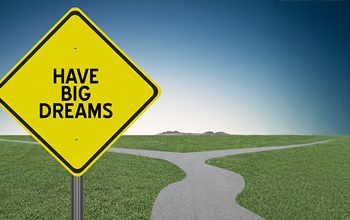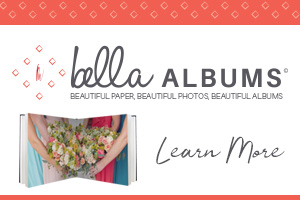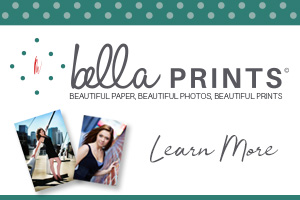I sit on several different Boards and Zoom for me, like most of you, has become a necessary evil for communicating. Actually, the truth is, it’s only evil if you don’t use it wisely. It has some real advantages – mostly in the logistics of getting people together.
I know within our community, the HOA Board meetings have NEVER been this well attended. A good online meeting gives everyone a chance to attend and be a part of the discussions. It’s also become a much more efficient use of time.
The list below was put together for one of the organizations I’m involved with and I realized this morning that everybody is in the same boat. We’re meeting online – so you might as well look your best!
1. Get a location without backlighting. When you’ve got something bright behind you it fools the computer or your phone into thinking the scene is brighter than it really is. This is often why people are so dark in Zoom meetings – the computer is reading the light on the scene from behind the speaker.
2. Try and get your camera (computer or phone) on about the same plane and height as your face. Not only does it cut out on chin and nostril shots, but it gives the audience the ability for your eye contact and more facial expression.
3. Remember when talking, if you want to make eye contact, looking at your screen won’t do it…you’ve got to look at the camera. If you’re using your computer’s built-in camera then it’s at the top.
4. Mute your microphone when not talking.
5. If you’re using your phone and like to walk around on the call, it’s incredibly distracting. You can always shut off video on a call and continue with audio-only.
6. Earbuds or a headset cut down on feedback and give you more clarity. Most of you don’t need to be using a headset unless you’re presenting.
7. If you’re really going to do this a lot, check out this short video from Jay P. Morgan. You don’t need another camera unless you’re doing a lot of presentations, and his lighting can be almost as effective with some well-placed table lamps.
8. Try not to multi-task while on the call. It’s distracting to people even though it’s so easy to talk and do something else while addressing people online.
9. In the top right corner of your zoom screen you can choose the view you want – gallery view gives you everybody on the call, which most people like the most.
Last but not least if you haven’t done it already, in the upper lefthand corner of the zoom you can click on preferences and set your camera up in advance to experiment and see if you like the way it’s set up. If you want to add a custom background, all you need is a photograph of whatever you want and select “virtual background” from the Zoom menu.
Meeting online is here to stay…hope you find this helpful.