by Jerry Weiner, CEO
You’ve likely heard that image files going to print should be set to 300 PPI (pixels per inch) and photos for the web should be set to 72 PPI. In actuality, the PPI (often confused with DPI) numbers are of no consequence and can be more or less ignored.
What truly matters is the number of pixels your image contains. Generally, higher pixel counts result in larger file sizes and larger prints. PPI, however, has no impact on file size.
Having said that, the concept of PPI is useful when figuring out maximum print size. Here’s how: Assume the printer will print at 300 PPI. Then your image needs 300 pixels for every inch of print. Just divide the number of pixels across by 300 and the number of pixels down by 300, and you’ll have your maximum print size in inches. For example, if your image is 300×300 pixels, it will make for a good 1″x1″ print (not very big). But if your image is 3000×3000 pixels, it will make for a good 10″x10″ print (regardless of what Photoshop says your PPI is).
Now let’s take this discussion onto the web. If you want to host an image on your website or blog, it’s not enough to just save the file as 72 PPI. Again, the number of pixels is what matters. To make an image suitable for viewing on the web, the file size should be reduced, and the best way to do that is to reduce the number of pixels. So, that 3000×3000 pixel image you sent to print would be resized to, say, 400×400 pixels for the web (again, regardless of what the PPI is set to).
Remember, pixels are what matters when it comes to digital files.
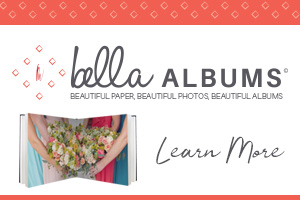
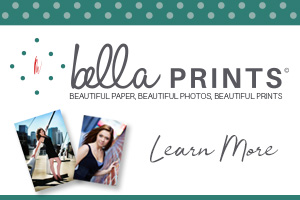















People reacted to this story.
Show comments Hide commentsSure about the 72ppi? ALL current monitors are flat screens which need about 90pixels to make an image of 1 inch.
We don’t usually measure screen images in inches, so this article is correct for the web/screen. A 72 ppi, 90 ppi, and 300 ppi image are all going to be the same size as each other on a web site. The size may be different from one monitor to another, but on the same monitor they will be the same size. Here is an post with images: http://cornicello.com/itfigures/2013/3/2/resolution
John
Can pixel size or PPI or DPI change the density or alter the overall output–not talking about getting pixelization–of a file being printed? referring to overall density and/or intensity of color. Would higher pixel counts make base colors in say–skintone–more pronounced?
Interesting. I was one of those who didn’t know the difference between DPI and PPi, so tranks
Comments are closed.