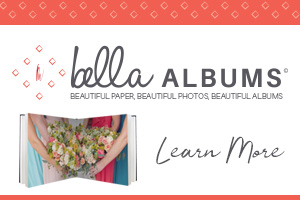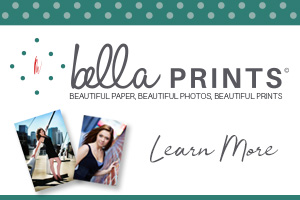I wanted to start by telling you that I’m in the same position as all of you. I’ve been a photographer for over 25 years and never imaged this COVID 19 world. I always started my year with my marketing plan, set our dates, and planned on my calendar to take it from there. I never dreamed the whole world could come to a stop. How do you prepare for that?
I try to be the glass half full guy, the optimist, but I have no clients, Now What? How to advertise with a limited budget?
Google My Business is a really powerful tool, and it’s free. GMB is one of the things that most people overlook. Once you set it up, you never think about again until you get a few minutes or in the COVID 19 world, weeks.
GMB is the only way your business shows up in Google Maps and is one of the first results when someone searches for your company or product. With a few steps, you can optimize your business hours, update your location, add a few new images, create featured products, add a business description and it’s all at no cost to you.
1: Find your Google My Business Listing & Update Your Profile
First, do a general search of your “Business Name” + “City” to see if your business already exists. If you don’t find anything after searching your business name, then you’ll need to create a new listing at Google My Business.
Just click “sign-in” and follow the prompts. Be sure to select the option to create a business account and use your company email for sign-in purposes.
If you find your listing and it’s unclaimed, you can just click on the link that says, “Own this business?”
Once you’ve claimed your business, you’ll need to verify your listing. Google offers you several different options for confirming ownership, email, postcard, phone, or instant verification; you’ll get a code. It can take up to two weeks to receive this in the mail. Once you receive the code, log into your GMB account and enter the code, or simply click the link to verify. That’s it.
Once you’re verified, just start updating your business name, address, phone number, and other essential information, like your business category (an important SEO ranking factor). If you don’t have a storefront, but you deliver to customers in your area, you can choose to hide your address and add a delivery area instead.
2: Add images to your Google My Business
We’re photographers, you’ve got this. I did a quick shoot around my office, storefront, signage, interior, and products. Google will ask for a few different images, plus a few for your gallery. Cover, Logo, Interior, and Video, then add your best gallery images to tell your story. Most people haven’t updated their pictures in years. This is a local ranking factor, and one of the first places new clients see your work.
3: Google My Business Reviews
Reviews are one of the best ways to get new clients. Ask you’re best clients to review you. We always ask our clients about their experience and give a little hint about a review. They can review you on other sites, but for local ranking, GMB reviews are best. We created “Thank You “emails and postcards with our GMB link on them to help get a little more response. Reviews are one of the best ways to improve your local ranking on Google. Make sure to respond to reviews; also, people read these to get an idea of who you are as a company. Always be nice.
4: Google Post’s
GMB post is a great way to share about new events, products, offers, promotions. Think of these as a mini blog post. Add images and a strong call to action. You can have up to 10 posts at a time, and they expire in 7 days. Google recommends from 100 to 300 words for the post.
5: Google My Business Services
In GMB you can create a service around your product lines. These include a description of your products and starting prices. They are created around categories you selected in the Info section in GMB. Select Services in your GMB home page, select and update your categories, update product name, service price, and create service description, Apply.
6: Google My Business Insights:
GMB Insights offers a simple analytical view of your business listing and how users and customers interact with it. Holding 3 months of data, Insights allows you to view your growth by week, month, or quarter. You can see how people find and search for your business, your customer GMB interactions, driving directions, phone calls, and photo interactions.

In closing, I wanted to do my part in helping someone find a little something to make their business and life a bit better. We all have a little more spare time than we’ve had or need lately. I know we’re going to survive this COVID 19 world, and with a little planning and a lot of GMB updating, we’re might come out a little further ahead than we were before.