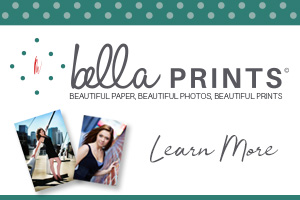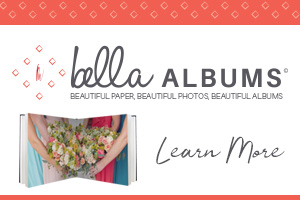It began on a snowy day in my hometown. Walking thru the parking lot of a local city park, I came upon this crape myrtle covered in snow. It was beautiful, nature’s grace before my eyes, amidst the clutter of humanity. I just had to capture it.
My camera was a Canon 5D Mk III set to ISO 100 1/25th. of a sec. at f/5.6, at a focal length of 80mm using a 70-200 on a tripod. There were no tricks, no HDR to this. My histogram was happy with just a simple exposure. Once done, I moved on, but I couldn’t get this tree out of my mind. I decided to break the rules, as I once knew them and find a suitable home for this tree.

The park next door has a wetlands area. I drove there and started hiking a trail through the snow with my 17- 40 in tow. Rounding the bend I saw wide open spaces, a body of water in the foreground and a field of reeds stretching out over an expansive area. A tall tree line framed the background. This was to become the home for my beautiful crape myrtle.

I gently pushed through the brittle reeds at the water’s edge. After carefully setting my tripod so to not damage anything, I mounted the camera. The ground felt mushy beneath my feet, so I did give the legs a little extra push to stabilize the rig.
Like the tree, this capture required nothing special, just a level camera and a single exposure. I probably didn’t need the tripod. The histogram was happy at ISO 200, 1/125th of a sec. at f/11 with the focal length set to 40mm. I saw much more sky here than the previous location, hence the change in exposure. I also wanted to stop any movement in the reeds from the wind. So, with a quick snap, I had my foreground and background for the composite I had in my mind.
Now I had to bring these two images together. The process was very straight forward. That said, I am no Photoshop Guru. I brought the base layer into Photoshop. It didn’t need much cleanup beyond a curves adjustment to bring down the sky a bit. I then moved on to the tree.
After opening the image, I used the pen tool to create a path around it, trying to get into the nooks and crannies around the branches and leaves. I then turned the path into a selection, then copied and pasted it on top of the base image. From there, using the move tool, I sized it and slid it up and down to a comfortable height, keeping the trash can and fence below the background’s horizon line. I split power points 2 and 4 to comply with the rule of thirds.
I did have to clean up the edges of the tree’s canopy and between the many tree trunks, to cleanly blend it into the sky and the landscape behind. As accurate as the pen tool is, I had to do more to make this a clean blend. I chose – cringing now – to use the eraser tool on the tree layer to remove the remnants the selection missed at the ends of the limbs. Those limbs on the right side needed more attention as they shared space with the darker tree behind it. I used a soft brush to not leave any evidence of tom foolery. In Photoshop I was pushed in to 200 or 300 percent, using a tiny soft brush to try and make these two images blend into one.

Since I could still see the fence and part of the trash can, I created a layer mask and brought the reeds up high enough to make them level with the horizon line and to cover the debris.
Fearful of the mixer brush, I used a small blur tool to soften the edges at the end of the limbs and between the trunks to help blend it with the sky and the tree line background. I didn’t want it to look cutout. I think having essentially the same sky made this more forgiving.
Once I was happy with it, I applied some NIK Tonal Contrast to help it pop. Now if someone asks me where I captured this, mumm’s the word, because I invented this place. There are those among us who don’t like this approach. I do appreciate that but know we must follow our hearts. This image will never be published as an example of a view of my home town.