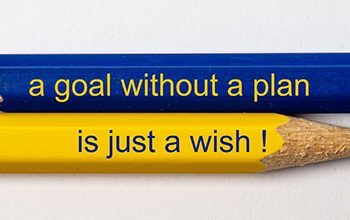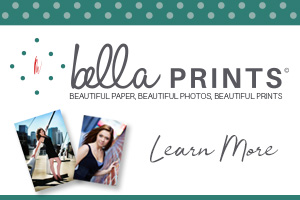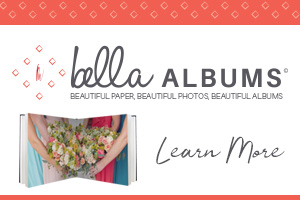Managing your time effectively as a photographer is crucial, whether you’re a professional juggling multiple clients or an enthusiast balancing a passion project with daily life. Here are actionable tips to help you make the most of your time:
1. Plan Your Schedule in Advance
- Use a Calendar Tool: Utilize tools like Google Calendar, Apple Calendar, or project management apps like Trello or Asana to plan shoots, editing time, and client meetings.
- Set Deadlines: Clearly define due dates for delivering galleries, albums, or prints to stay on track.
- Block Time for Specific Tasks: Dedicate blocks of time to different activities, such as shooting, editing, and administrative tasks.
2. Prioritize Tasks
- Use the 80/20 Rule: Focus on the 20% of tasks that yield 80% of your results (e.g., client communication, editing top-priority photos).
- Create a Daily To-Do List: Rank tasks by urgency and importance to avoid wasting time on low-priority items.
3. Streamline Your Workflow
- Batch Similar Tasks: Group similar tasks, such as editing multiple sessions or responding to emails, to stay focused and efficient.
- Automate Where Possible: Use automation tools for tasks like client follow-ups, invoice generation, and appointment scheduling.
- Use Presets: Develop Lightroom or Photoshop presets to speed up your editing process.
4. Set Realistic Time Limits
- Avoid Overcommitting: Be honest about how much time you need for each project and avoid taking on too many at once.
- Set Editing Time Limits: Allocate a specific amount of time for editing each session to prevent perfectionism from slowing you down.
5. Communicate with Clients
- Set Clear Expectations: Let clients know your timelines for delivering previews, galleries, and finished products.
- Limit Revisions: Establish boundaries around the number of revision rounds included in your services.
6. Prepare in Advance
- Create Checklists: Use a checklist to ensure you have all the necessary gear, props, and accessories for shoots.
- Scout Locations: Visit shoot locations in advance to identify the best spots and angles, saving time on the day of the shoot.
- Back Up Your Gear: Have spare batteries, memory cards, and other essentials ready to avoid delays during shoots.
7. Delegate and Outsource
- Hire an Assistant: For larger projects, an assistant can help with setup, lighting, or managing equipment.
- Outsource Editing: Consider outsourcing editing for time-intensive projects to focus on other aspects of your business.
- Use Professional Labs: Partner with labs to handle printing and delivery.
8. Manage Client Sessions Efficiently
- Set a Session Time Limit: Establish clear start and end times for client shoots to stay on schedule.
- Have a Shot List: Create a shot list to ensure you capture all the required images without unnecessary delays.
- Use Income Per Photography Hour (IPPH). For example, if you have a $2000 per hour sales goal for your photography, break down the averages you have for each type of session and detrmine how much time you are spending on each session type. Adjust accordingly.
9. Limit Distractions
- Turn Off Notifications: Silence phone and email alerts during focused work periods.
- Create a Dedicated Workspace: Set up a workspace free from interruptions to focus on editing or business tasks.
10. Monitor and Improve
- Track Your Time: Use tools like Toggl or Clockify to analyze how much time you spend on tasks.
- Evaluate Efficiency: Regularly assess your workflow and make adjustments to improve speed and quality.
11. Invest in Tools and Software
- Client Management Software: Tools like HoneyBook or Studio Ninja streamline contracts, invoices, and communication.
- Photo Management Software: Use tools like Adobe Lightroom for fast sorting and editing.
By implementing these strategies, you’ll improve your productivity, reduce stress, and have more time to focus on the creative aspects of photography.