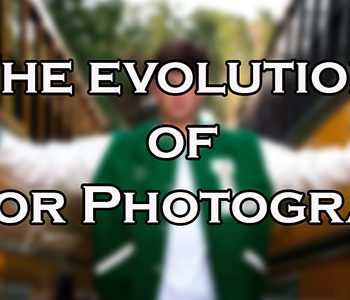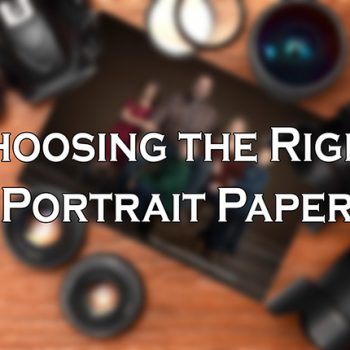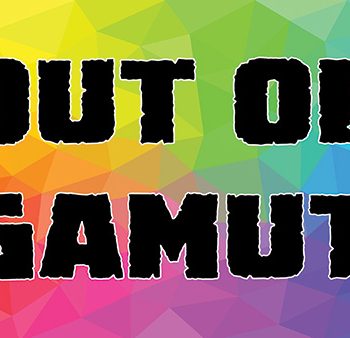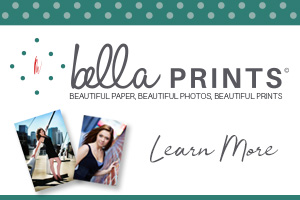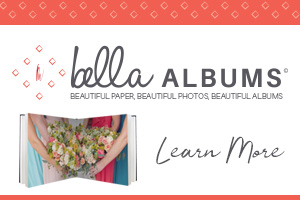Chances are you’ve had your website for a while. But is it running in optimal condition? Here’s what to check and how to improve it:
Page loading speed is very important. People don’t stay long if it takes more than a second or two to load. Ensure your website loads quickly by optimizing image sizes, using caching, and minimizing HTTP requests.
Is your site mobile-friendly? Your website needs to be responsive to different devices ensuring a good experience on smartphones and tablets.
Make sure you conduct thorough keyword research to optimize your content for search engines and target relevant traffic. and optimize for Local SEO: If applicable, optimize your website for local searches by using local keywords and listing your business on Google My Business. This will also help you in your ranking.
Regularly update your content to keep it fresh and optimize meta tags and descriptions to improve click-through rates from search engine results.
Be sure and use descriptive and user-friendly URLs, including relevant keywords where possible. Here’s a great link to learn more about this in more detail.
Implement a logical internal & external linking structure to help users navigate and improve SEO and encourage others to link to your content to enhance your website’s authority.
Compress images and use appropriate formats to reduce file sizes without compromising quality. Host videos on external platforms to save server resources. Having your images no more than 1000 pixels helps ensure this.
Include social media sharing buttons and integrate your social media profiles to increase engagement and reach. Also, minimize the number of redirects on your site to reduce load times and improve user experience.
Use tools like Google Analytics to track your website’s performance and identify areas for improvement. And regularly check for broken links and fix them to improve user experience and SEO.